 When you read an email may be visible only date information, to, cc, bcc, subject and message. And every email sent must include the complete information such as message id, mailer, ip address, and so forth.
When you read an email may be visible only date information, to, cc, bcc, subject and message. And every email sent must include the complete information such as message id, mailer, ip address, and so forth.If you want to know the ip address and isp email sender which is used you can read the following tips.
Yahoo Mail:
1. Login to Yahoo Mail.
2. Choose one of the email you want to check.
3. Click on the menu or Full Header link located at bottom right.
4. Find the words "Received: from [...] by".
5. In the example below the IP addresses are 61.94.152.147.
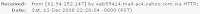
MS Outlook Express:
1. Open the Outlook Express program.
2. Right click on one of the emails that you want to check.
3. Click the Properties menu.
4. Click the Details tab.
If you've got the ip address further information you can check the ISP that is used along with his city. You can read the info here.


0 Comment:
Post a Comment